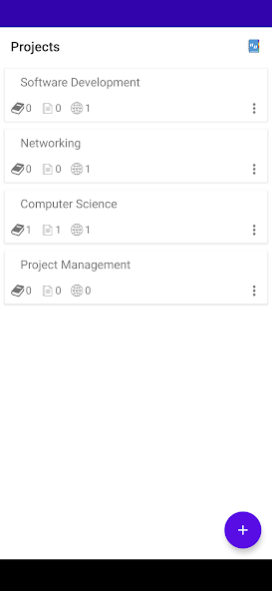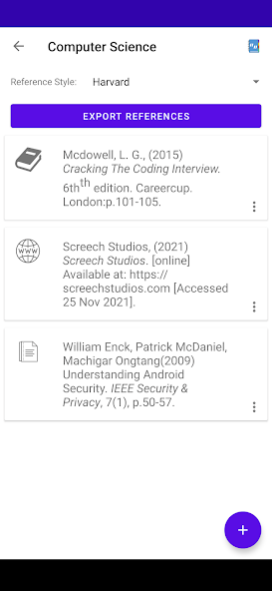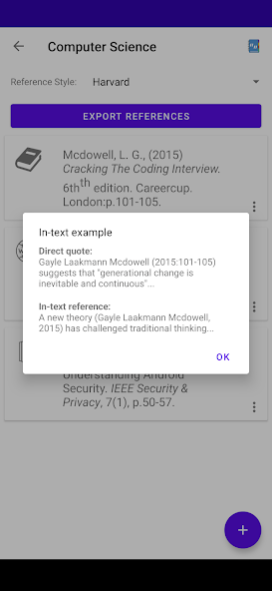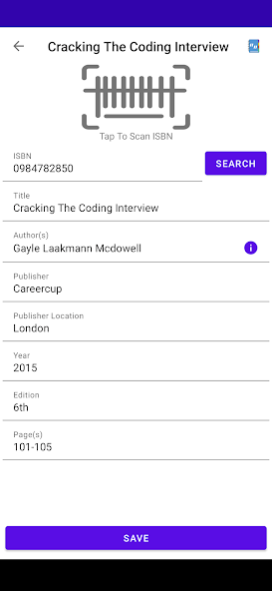Reference Generator PRO 3.0
Paid Version
Publisher Description
Need help constructing, organizing and managing your academic citations or references? Look no further!
Reference Generator is designed to simplify the often tedious task of constructing and managing academic references. It currently supports books, journals and websites and allows users to build references, convert them to the required style and even view in-text examples.
It supports a wide array of referencing styles, including: Harvard, Numeric, MHRA, APA, Chicago, IEEE and Royal Society of Chemistry.
Alongside the manual data entry, the application features a built-in barcode scanner, which allows users to simply scan a book’s barcode or introduce its ISBN in order to retrieve all the relevant information.
References are organised in projects and can be copied or shared through a wide range of apps (Email, Messages, Notes, Wi-Fi, Bluetooth, Facebook, Twitter, Dropbox, Google+, etc.) so you can easily continue your work anywhere.
About Reference Generator PRO
Reference Generator PRO is a paid app for Android published in the Teaching & Training Tools list of apps, part of Education.
The company that develops Reference Generator PRO is Screech Studios. The latest version released by its developer is 3.0.
To install Reference Generator PRO on your Android device, just click the green Continue To App button above to start the installation process. The app is listed on our website since 2021-11-25 and was downloaded 36 times. We have already checked if the download link is safe, however for your own protection we recommend that you scan the downloaded app with your antivirus. Your antivirus may detect the Reference Generator PRO as malware as malware if the download link to com.screechstudios.referencegeneratorpro is broken.
How to install Reference Generator PRO on your Android device:
- Click on the Continue To App button on our website. This will redirect you to Google Play.
- Once the Reference Generator PRO is shown in the Google Play listing of your Android device, you can start its download and installation. Tap on the Install button located below the search bar and to the right of the app icon.
- A pop-up window with the permissions required by Reference Generator PRO will be shown. Click on Accept to continue the process.
- Reference Generator PRO will be downloaded onto your device, displaying a progress. Once the download completes, the installation will start and you'll get a notification after the installation is finished.